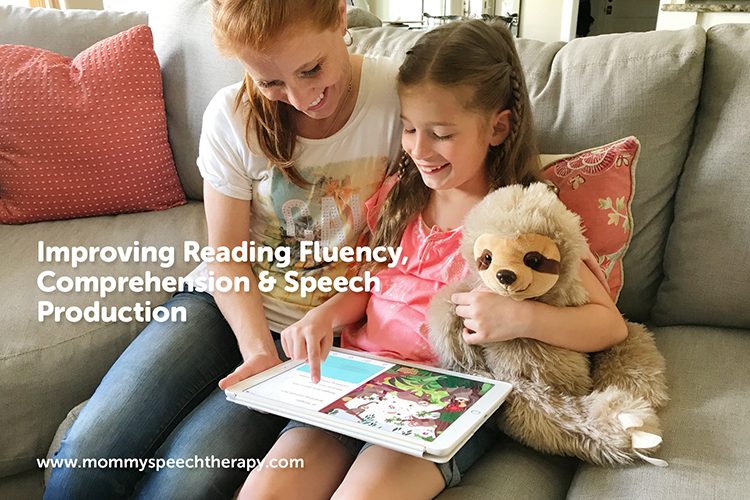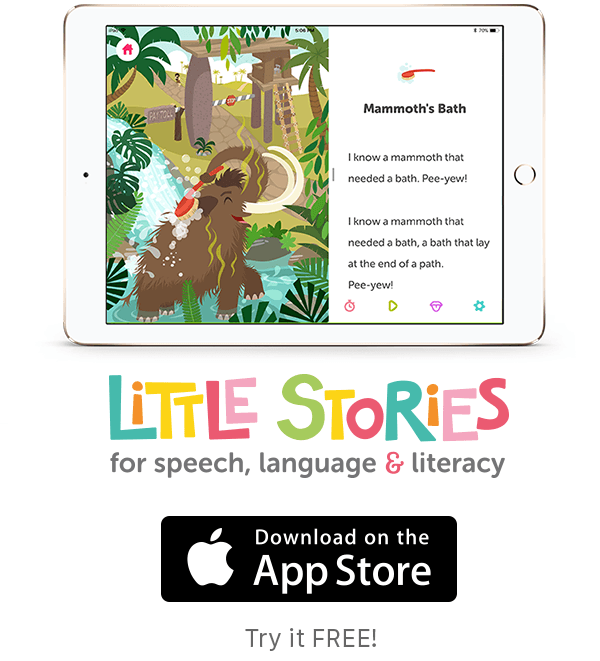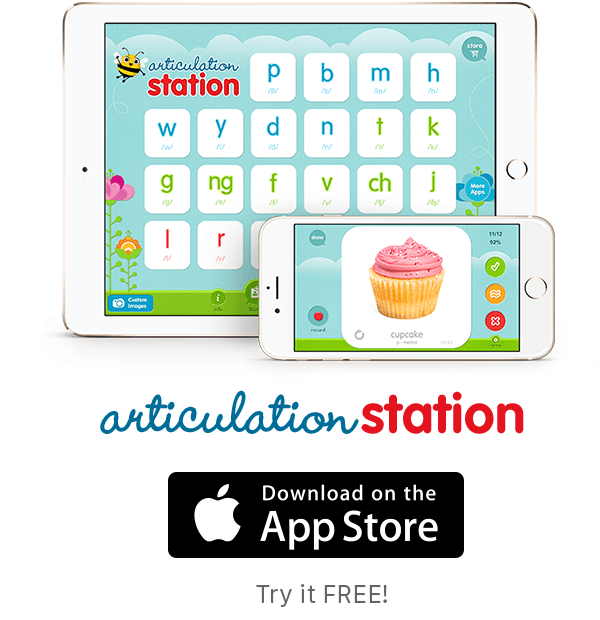Helping kids improve their literacy skills can be a challenge. Coming from a family with a high percentage of learning disabilities, mainly dyslexia, I have become very familiar with how difficult that can be. My own children have struggled with reading in varying degrees. The experience I have had helping them, combined with my experience helping kids with Speech Sound Disorders got me thinking, “What more could I do to help kids improve their speech and language development, while also targeting reading fluency and comprehension?” After three years of research and development, and a whole team to back me up, I’m excited to share with you our solution, “Little Stories– for Speech, Language & Literacy.”
I’m proud to say that Little Stories is so much more than just little stories, it’s educational software that is jam packed with curriculum to help kids meet their literacy goals as well as their receptive and expressive language goals. To learn about all the amazing features Little Stories has to offer you can watch the video tutorial or check out the webpages for Little Stories Lite and Little Stories Pro.
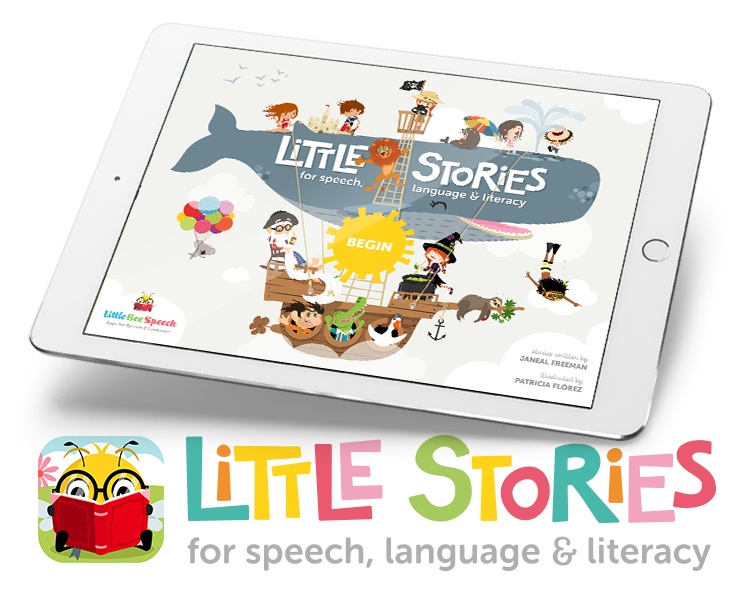
For additional details on the Little Stories app and how it can help kids reach their goals watch my presentation during the 2018 SLP Summit entitled “Targeting Speech, Language & Literacy Goals with Little Stories Pro”.
I’m not going to dive into all the details of this app right now, but I would like to highlight just a few of my very favorite features that Little Stories offers.
Improving Reading Fluency
As I mentioned earlier, my own kids struggled as they learned to read. While my oldest son initially did okay, in the second grade he started to fall behind as reading fluency (the ability to read with speed, accuracy and proper expression) became a major focus. His teacher told me to go home and time him reading 100 words. I would count out the first 100 words in a book and then put a mark where he needed to stop reading. We would read the passage over and over keeping a record of his time each time he read. This made a big difference in his confidence and his fluency, but I kept thinking there’s got to be a better way to measure reading fluency that doesn’t interrupt the story.
My oldest daughter struggled even more as she learned to read. We would sit together and make a note of every word she struggled with in a book. Then we would make flashcards for her to practice so the next time she read the book she could read it more fluently. This routine went on and on for a long time as we struggled to improve her reading fluency by turning those words she struggled with into sight words.
Based on these experiences with my kids and their struggles reading I wanted something that could address both reading fluency and error tracking. I’m so thrilled to say that with Little Stories we have made it easy to measure reading fluency and track reading errors! To start with, every story is exactly 100 words, so no more counting out 100 words in a passage before the child can begin reading. Yay! To measure reading fluency you tap on the stopwatch button below the story text. Then after a short countdown the child begins reading. While they read aloud the app is recording. When they finish they press stop. Then together with their parent, teacher or SLP they can listen to the recording and mark any words they had difficulty reading as reading errors. When the results are saved the app automatically calculates Words Correct Per Minute (WCPM). It also provides a list of the reading errors that the child can review in flashcards later. How cool is that? The app also tracks and graphs the WCPM and reading errors over time so they can monitor their progress.
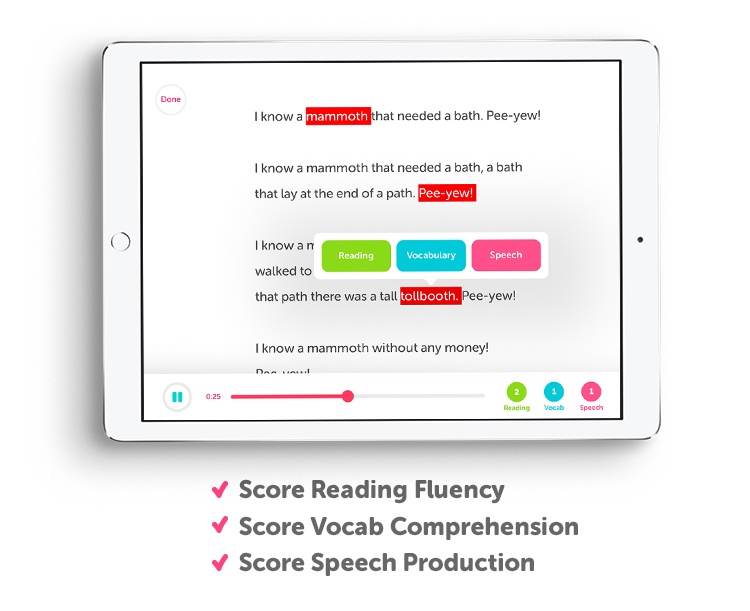
All the kids I have used this feature with are so motivated to keep reading because they want to beat their score. They also love listening to themselves read. With one student in particular it wasn’t until she heard herself read that she realized she was skipping all the little words in the text like “a”, “and”, “the”, and “that”. After she heard herself read and realized that all those missing words had to be marked as reading errors she made sure she took the time to read those the next time we recorded her reading a story.
My youngest daughter is in the first grade this year. When she started the year she couldn’t read the stories in the app on her own. So we read them together as a shared reading exercise. We would review all the sight words in a story before we read the story (in the flashcard activity). When we opened the story I would bold the sight words in the app settings. Her job was to read all the bolded words (which were the sight words we had reviewed before reading the story) and I read all the other words. She loved this! It made her feel so big. She really started to get excited about reading. From there her desire to try to read the other words that she could sound out increased. Now, at the end of her first grade year, she is reading above grade level. Little Stories really made a big difference for her! It got her excited about reading, it boosted her confidence in her own reading skills, and she has loved being able to see how much she has progressed over the school year. As a parent, the reading fluency test in Little Stories may be my favorite feature!

Improving Reading Comprehension
Reading fluency is more than just being able to decode words and read aloud fluently. The other half of reading fluency is being able to demonstrate comprehension of the text that was read. So if we don’t take time to make sure our children or students understand what they read we are missing half the picture.
My favorite part of reading with my own kids is discussing the theme or moral of the story. Stories can be one of the best ways to teach good values and appropriate social skills. It is also a great way to get a feel of how well they comprehended the story. As a Speech-Language Pathologist stories are one of my favorite ways to build vocabulary, teach story structure, teach sequencing skills, practice answering questions, explore social skills, and so much more. This is why we spent so much time on developing the comprehension component of Little Stories.
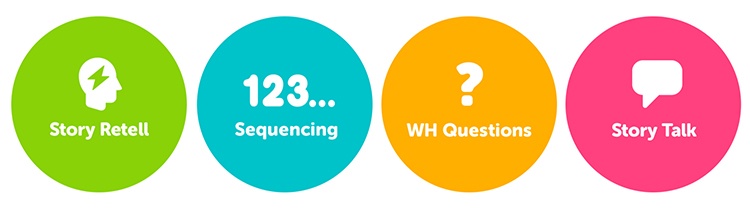
Little Stories has a story retell feature that encourages the child to retell the story in their own words. You can learn so much about the child’s receptive and expressive language skills by listening to them retell a story. It also has a sequencing activity that teaches story structure, a WH question activity that highlights the “Who, Where & When, What and How” of stories, and a Story Talk section that encourages even more exploration of the story. These activities really help children demonstrate story comprehension while solidifying story structure skills preparing them to be better verbal communicators as well as better writers.
As a parent, educator and Speech-Language Pathologist I couldn’t be more excited about these story comprehension activities!
Improving Speech Production
When my oldest son Sam struggled with his /r/ sound I feared that if we didn’t fix it he may be judged negatively as not being as intelligent as he is. And he’s a really bright kid! After creating my first app, Articulation Station, I recognized the need for more sound-saturated stories that our kids could use to help them generalize their speech sounds into conversation. Practicing sounds in stories helps bridge the gap between successful speech production in the speech therapy room to successful speech production in real life. This app would have been great for Sam to practice his r sound with all the additional stories that specifically target that sound! Of course he’s a teenager now and it’s not his speech that I’m worried about anymore.. it’s everything else that comes along with having a teenager!
Based on this, each story in Little Stories is sound saturated targeting the most common speech sound errors in kids (the s, l, r, and th sounds). These stories hit the target phoneme 20% of the time creating lots of opportunities to master that sound in each story. The target words can be practiced before a child reads the story in flashcards and assessed in the reading fluency test. When the recording is played back of the child reading the story speech errors can be marked to practice in flashcards later. Speech production can also be assessed in the story retell portion when the story retell recording is played back and reviewed for speech errors. Additionally, speech sounds can be practiced as the child discusses the story and answers questions about the story.
I couldn’t be more thrilled to have sound-saturated stories that are both cleverly written, and beautifully illustrated to target speech sounds. And now, my students with Speech Sound Disorders will benefit from targeting two skills at once, speech and literacy!
Fun and Educational!
Now that I have talked about my favorite features I thought I better mention my kids favorite feature, the coloring activity!
Every story in the app has a black and white coloring page that can be colored in the app as a reward activity or can be printed and colored with crayons. If you color the picture in the app you will have the chance to find Little Bee. He’s always hiding somewhere in the picture. Once you find him, if you tap on him, he will fly around, give you a wink and a thumbs up, and then fly away. Kids absolutely love this! They want to do it again and again!
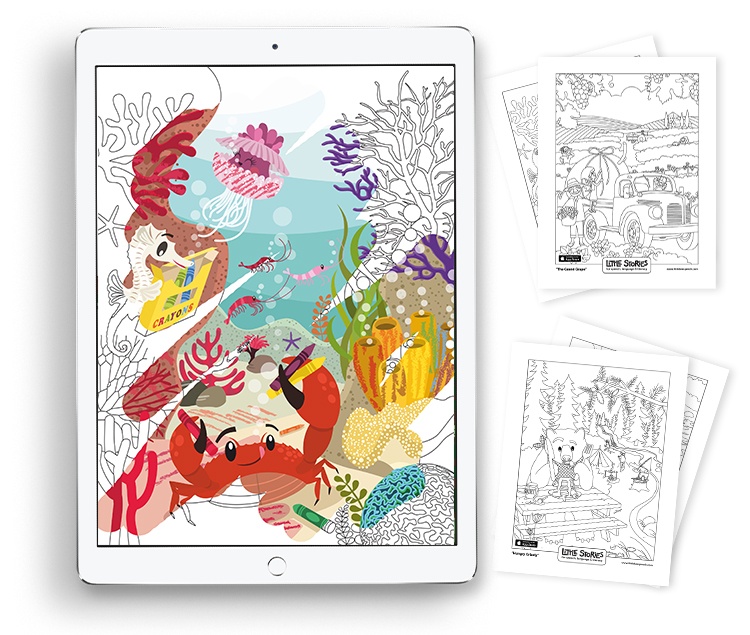
My favorite part of the coloring activity is making the kids guess where Little Bee is hiding. Then when they find him I have them tell me where he was. It’s a great way to practice those prepositions! 😀
I’m so excited about how much Little Stories has to offer our kids. It would be an asset to any curriculum targeting reading fluency, comprehension and speech production. It’s also a great way to help our kids improve their reading fluency in a fun, fast and efficient way over the summer and throughout the school year.
I hope that as you and your kids read the stories you will have fun getting to know the cute characters, and learning from their experiences while improving speech, language and literacy skills along the way. If you have a favorite story or character please share it with me on Instagram or Facebook. One of my daughter’s favorite stories is “Sleepless Sloths.” After reading that story she had to have her own stuffed animal sloth named Slinger, which you can see in the picture above. 😉
Happy reading!
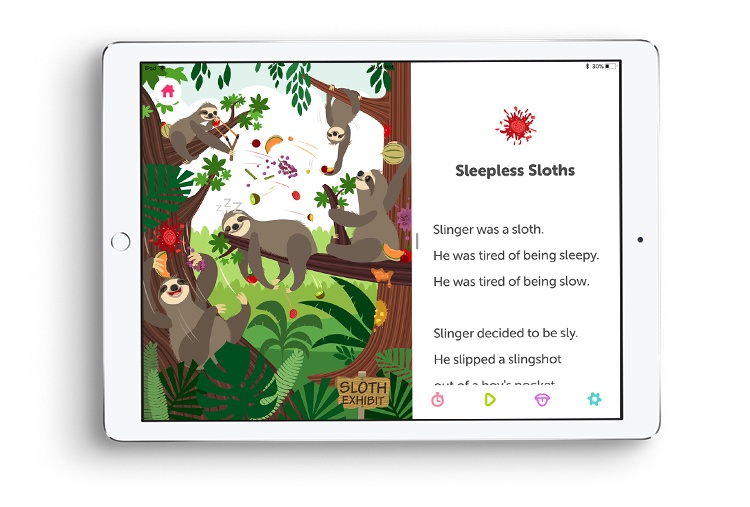
Little Stories Lite is a free download that comes with 3 stories and all their associated curriculum to try. It’s available for iPad.

Little Stories Pro is available for iPad.